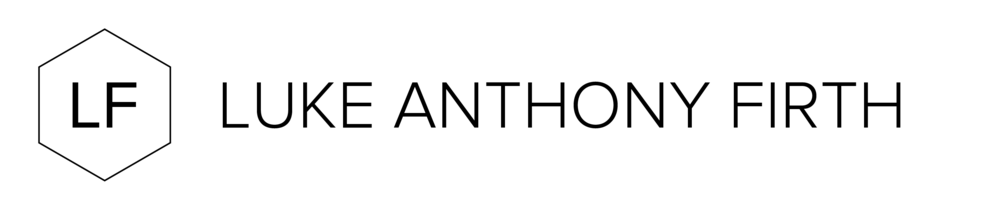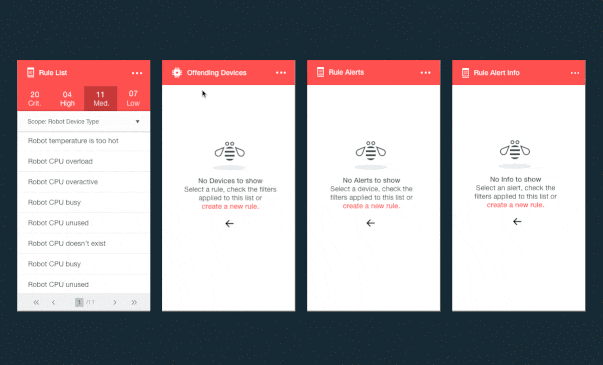Watson IoT Real Time Insights
Role: UX Designer
Intro
In 2015, the scale of IoT devices in industry compared to the number of users tasked to keep watch over them presented an already monumental challenge. With millions of data points from 1000’s of sensors reporting multiple times a second, how can we make the signal of insight clear in the noise of data?
Real Time Insights lived up to its name through a 4 pronged UX approach:
Powerful yet simple data normalisation through schemas mapping to device data, from single calculations to advanced data smoothing techniques.
A visual rule builder to express a state of interest (eg: ‘on fire!’), with frequency buffers and customisable actions to enable automated response.
Dashboard templates served out of the box that extended the experience users were already familiar with from their IoT monitoring.
Seamless Cloud & Edge experience to test and develop their work on the cloud, then choose if and when they are ready to step into the world of Edge with simple deployment.
Spiel
“It’s about analyzing time-critical information on site, in real time. And it’s about filtering out other data, moving it to the cloud, integrating it with important contextual information, and using it to inform strategic decision-making and long-term investments. Put simply, it’s about maximizing the time to benefit of all IoT data.”
- Harriet Green (IBM IoT General Manager 2016)
It's an older code, but it checks out.
This offering was eventually superseded by IBM IoT’s advances in data management, and the dedicated IBM IoT Analytics Service (for which I lead the design - look out for a new post of this soon!)
The challenge:
10,000 devices are connecting and communicating - how do you put your devices to work, codifying what the world as they witness it should be like, what it shouldn't be like and what we should do about that?
The user class:
Archie, the System Integrator
For this initial release of the offering, our focus was on Archie - our man on the inside. The bridge between technical and business worlds in client organisations.
Upshot: A business techie who cares about ability to deliver value using our technology, as well as his own ability to subsequently demonstrate the resulting value in a compelling ways to the business in ways they understand. Secondary desire in this context to be able to handoff these capabilities to others in the business when the system is up and running.
Organisation: Typically within the in house IT shop for a client business, but also commonly part of IBMs services teams working on behalf of the client.
Sensitivities: Blockers without obvious workarounds, ‘black box’ lack of control over the tool, rejection by the business.
Archies job stories
1.
When I'm instrumenting my workplace with IoT Sensors, I want to be able to build simple “if then” rules that have real world impact, so that I can show the action from the knowledge.
2.
When my business is up and running, I want to create a set of situations that when they occur - alert me, so I can take the appropriate actions to mitigate, or take advantage of them.
3.
When I'm taking a moment to review how well my system has been working for me, I want to see how often each situation arises, and for what devices/type, so I can tweak and inform my processes or the rules themselves.
The principle experiences:
1. Better data normalisation through schema creation
Listen to devices to see the data they are sending today
Rename and manipulate the data into the shape you desire
Add new custom properties through calculations.
Visual expression builder (with advanced mode).
2.Visual rule builder
Creation & management
Simplicity thorough consistency. The primary management experience mirrors the primary management experiences of different resources throughout the rest of IBM’s IoT offerings, such as devices and members.
Name, description, scope, status
Search, filter, drill in, create, edit delete.
Rule definition
The following is placeholder text known as “lorem ipsum,” which is scrambled Latin used by designers to mimic real copy. Mauris egestas at nibh nec finibus. Donec eu est non lacus lacinia semper. Vivamus a ante congue, porta nunc nec, hendrerit turpis.
Actions!
There are many and you need to manage them in a special way. Links to Email service & Custom actions packages.
3.Monitoring alerts with dashboard templates
So, we reached a point where we knew that our users were confident in mapping their data and writing rules against it. Time to discuss how they can actually reap the rewards of that hard work and consume the insights they described.
User insight: A series of co-design sessions with 5 client groups was scheduled, utilising a series of techniques and questions, including the ‘magic wand’ question lead to our user groups presenting their dream ‘to-be’ scenarios of how they felt they wanted to experience the insights and what mattered most to them. Somewhat surprisingly, they fell quite cleanly into two camps that we labelled as such:
Device centric monitors
"I care about these specific devices, I need you to tell me what rules they break in context of the rest of their data"
Folks with a small handful of high value devices they are tasked to track, and so wanted to be able to check up on them, seeing the alerts from RTI embedded within the rest of their data, keyed by specific device.
Rule centric monitoring
"My job is to make sure nothing goes wrong, tell me what devices break the rules".
Folks working predominantly with a large volume of low value devices tasked to ensure smooth operations. Strong desire to only have problems bubbled up , keyed by the rule itself.
How to consume:
Great! So we had our use cases beginning to find their way from the woodwork. Now the next question came to mind, should these needs be addressed with optimised dashboard pages, or a configurable system? Don’t worry, I’ll cut this story short - with every Enterprise client having hard requirements it became highly clear that deep customisation would always be the winner.
The result, was a series of specially designed dashboards widgets for monitoring rules featured and outlined below:
And with nifty little mechanism I’m quite proud to say was my of my personal design - these widgets could be wired up to support both types of user, and could be shipped as alternative dashboard templates (sample boards) out of the box, so users could trial each before picking one, or making their own hybrids:
Device centric monitoring sample board
An optimised setup for those with a smaller number of high value assets. Pick a device, see any alerts it may have generated, before choosing one and finding out the details needed to act on it.
Rule centric monitoring sample board
Optimised for large device volumes, users are presented with a filterable list of rules that have been triggered in order, selecting one exposes the ‘offending devices’ that triggered that rule, then the specific occasions it did that, and optionally going down to the detail level needed to act.
Extra win:
This ‘dashboard card communication’ functionality was developed to support these workflows, but was so successful that we later extended the capability across the entire dashboard capability, allowing any dashboard chart to show the data for whichever device you select in the device table! See the dashboard project here.
4.Seamless Cloud & Edge experience
In continuous process industries such as manufacturing plants, refineries, chemical plants, and power generation, operations run 24/7 and real-time decisions must be made on site. They need a solution that allows them to tap into new analytics capabilities, such as cognitive and predictive analytics, while maintaining autonomy to process data and make fast, automated decisions locally regardless of network connectivity back to the enterprise or cloud.
Benefits:
Near Instantaneous response times between rule triggering and action response.
Perfect or semi offline functionality, only have an internet connection 5% of the time? Edge gateways can handle your rules locally.
Less network traffic & cost. Edge rules can be configured to only forward the data that triggers said rule to the cloud, automatically filtering out
UX approach to the Edge:
Q: So how do we enable this power and complexity with a basic UX approach that doesn't require deep technical knowledge and feels like it just works?
A: No-fluff or extra knobs and whistles, when deploying an Edge rule we simply ask you 'Which of your gateways would you like to install this on too?", replacing the 'on/off' toggle for activating your rules with a control panel that allows you to send the commands asynchronously to your remote Edge Gateways.
Measuring success
Compromise/Comparison to original - integrating the results in to the core Watson IoT Dashboard. It was this that pushed the next stage of its evolution with its 'talking cards' as users of our analytic rules needed to be able to see the devices
While its visually tired, its been retained for over a year due to its ease of use.
Do people even like it? Does anyone even use it?
AT&T Taps IBM Watson
for new IoT analytics
-
"We have more than 30 million connected devices on our network today and that number continues to grow—primarily driven by enterprise adoption," said Chris Penrose, president of IoT Solutions at AT&T, in a press release.
"Businesses are eager for actionable data insights from their connected devices that help improve their processes and take the guesswork out of decision-making. Integrating the IBM Platform into our IoT capabilities will be huge for our enterprise customers."
Silverhook:
It’s plane sailing with Watson IoT
-
By connecting their boats to the IBM Cloud, SilverHook Powerboats is providing a more immersive experience for offshore racing fans. Instead of watching from a distance racing fans can now view the racer’s dashboard in real-time, joining in with the driving experience and watching the dials turn towards top speeds.
The information on the dashboard includes GPS positioning, engine performance data, oil pressure, fuel pressure, horsepower, acceleration metrics. In addition to the dashboard, real-time animations also show fans who is in the lead.
Customers
First Impressions and comments
-
I was testing IBM IoT realtime insights just yesterday and found it to be very easy and quick to be able to make sense of data generated by IoT device. Tested by monitoring temperature and sending email once a certain threshold is reached.
In this case I was getting the data from an ARM-mbed device which is running in registered mode and sending data to IBM IoTF.
Very useful indeed. Had explored Node-RED before on Bluemix.